Item - Invoice Tab
Items > Item Management > (select item) > Invoice
This tab is available on items with the Invoiced attribute.
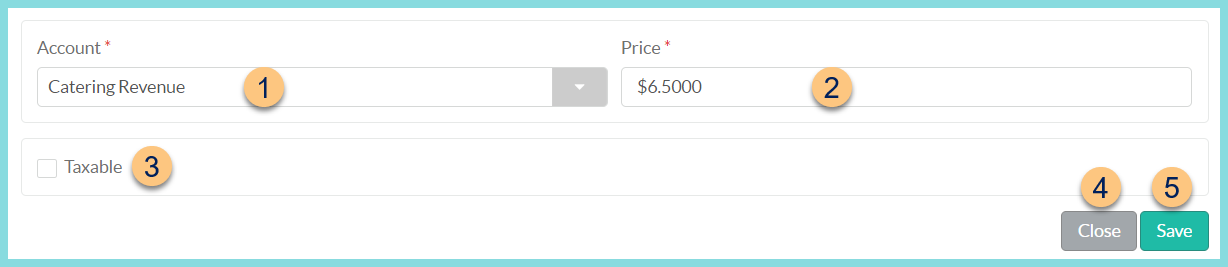
-
Account - select the Account for revenue from this item
-
Price - enter the price of the item to be invoiced
-
Taxable - indicate whether or not Sales Tax should be charged on the invoice for this item
-
Close - click to return to Item Management without saving changes
-
Save - click to save changes